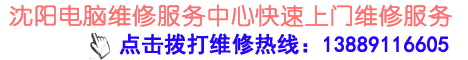沈阳电脑维修上门服务13889116605: 一.概述:EzVPN,如果硬件客户端身后的地址,与EzVPNserver身后的地址重叠,即使是client模式的单向访问也无法实现,需要配置静态NAT,为了不影响总部上公网,需要把静态...
一.概述:
EzVPN,如果硬件客户端身后的地址,与EzVPNserver身后的地址重叠,即使是client模式的单向访问也无法实现,需要配置静态NAT,为了不影响总部上公网,需要把静态NAT与动态PAT分开。
二.基本思路:
A.EzVPNClient模式:
----这种只是分支机构单向访问总部,在总部配置静态NAT,使得分支机构访问总部主机时认为是另外一个网段的地址
----为了能够使得总部配置静态NAT还能上公网,总部路由器的内网口和外网口作为ipnatenable的一对口,配置PAT;将loopback和外网口分别配置ipnatinside和ipnatoutside,作为一对口,配置静态NAT,同时为了使流量能够到达loopback口,在内网口配置PBR,将需要VPN的流量打到loopback口,流量在进行VPN之前就进行静态NAT。
B.EzVPNnetwork-extension或network-plus模式:
----这两种种方式,因为可以双方向互访,为了实现双方向互访,需要总部配置对内和对外的两条静态NAT,同时为了能把静态NAT和动态PAT上公网的流量分开,采用不同的NAT配置方法来实现。
三.测试拓扑:
四.基本配置:
A.总部Server路由器:
interfaceEthernet0/0
ipaddress10.1.1.2255.255.255.0
noshut
iproute0.0.0.00.0.0.010.1.1.1
B.总部Center路由器:
interfaceEthernet0/0
ipaddress10.1.1.1255.255.255.0
noshut
interfaceEthernet0/1
ipaddress202.100.1.1255.255.255.0
noshut
iproute0.0.0.00.0.0.0202.100.1.10
C.Internet路由器:
interfaceEthernet0/0
ipaddress202.100.1.10255.255.255.0
noshut
interfaceEthernet0/1
ipaddress202.100.2.10255.255.255.0
noshut
D.Branch路由器:
interfaceEthernet0/0
ipaddress10.1.1.1255.255.255.0
noshut
interfaceEthernet0/1
ipaddress202.100.2.1255.255.255.0
noshut
iproute0.0.0.00.0.0.0202.100.2.10
E.分支inside路由器:
interfaceEthernet0/0
ipaddress10.1.1.2255.255.255.0
noshut
iproute0.0.0.00.0.0.010.1.1.1
五.EzVPN配置:
A.EzVPNServer总部Center路由器:
①第一阶段:
cryptoisakmppolicy10
authenticationpre-share
endes
group2
hashmd5
cryptoisakmpclientconfigurationgroupipsecgroup
keycisco
②第1.5阶段XAUTH配置:
aaanew-model
aaaauthenticationloginnoacslinenone
lineconsole0
loginauthenticationnoacs
lineaux0
loginauthenticationnoacs
usernamexllpasswordxll
aaaauthenticationloginxauth-authenlocal
③第1.5阶段MODE-CFG配置:
iplocalpoolippool123.1.1.100123.1.1.200
ipaccess-listextendedsplit
permitip172.16.1.00.0.0.255any
aaaauthorizationnetworkmcfg-authorlocal
cryptoisakmpclientconfigurationgroupipsecgroup
poolippool
aclsplit
④第2阶段转换集与动态map配置:
cryptoipsectransform-setezvpnsetesp-desesp-md5-hmac
cryptodynamic-mapdymap10
settransform-setezvpnset
reverse-route
⑤第2阶段cryptomap配置:
cryptomapcry-mapclientauthenticationlistxauth-authen
cryptomapcry-mapisakmpauthorizationlistmcfg-author
cryptomapcry-mapclientconfigurationaddressrespond
cryptomapcry-map10ipsec-isakmpdynamicdymap
interfaceE0/1
cryptomapcry-map
B.EzVPN硬件客户端Branch路由器配置:
①EzVPN基本配置:
cryptoipsecclientezvpnEz-Client
connectmanual
groupipsecgroupkeycisco
modeclient
peer202.100.1.1
interfacee0/0
cryptoipsecclientezvpnEz-Clientinside
interfacee0/1
cryptoipsecclientezvpnEz-Clientoutside
②手动触发EzVPN连接:
cryptoipsecclientezvpnconnect
cryptoipsecclientezvpnxauth
Username:xll
Password:xll
Branch#
*Mar 100:05:21.047:%CRYPTO-6-EZVPN_CONNECTION_UP:(Client) User= Group=ipsecgroup Client_public_addr=202.100.2.1 Server_public_addr=202.100.1.1 Assigned_client_addr=123.1.1.100
Branch#showcryptoipsecclientezvpn
EasyVPNRemotePhase:4
Tunnelname:Ez-Client
Insideinterfacelist:Ethernet0/0
Outsideinterface:Ethernet0/1
CurrentState:IPSEC_ACTIVE
LastEvent:SOCKET_UP
Address:123.1.1.100
Mask:255.255.255.255
SavePassword:Disallowed
SplitTunnelList:1
Address :172.16.1.0
Mask :255.255.255.0
Protocol :0x0
SourcePort:0
DestPort :0
CurrentEzVPNPeer:202.100.1.1
----这时虽然VPN能连接上去但是,无法连接内网
六.NAT及策略路由配置:
A.动态PAT配置:
①总部Center路由器配置:
interfaceEthernet0/0
ipnatenable
interfaceEthernet0/1
ipnatenable
ipaccess-listextendedInternet
deny ip10.1.1.00.0.0.255123.1.1.00.0.0.255
permitip10.1.1.00.0.0.255any
ipnatsourcelistInternetinterfaceEthernet0/1overload
测试:
Server#ping202.100.1.10
Typeescapesequencetoabort.
Sending5,100-byteICMPEchosto202.100.1.10,timeoutis2seconds:
!!!!!
Successrateis100percent(5/5),round-tripmin/avg/max=48/105/216ms
Server#
②分支branch路由器配置:
interfaceEthernet0/0
ipnatenable
interfaceEthernet0/1
ipnatenable
ipaccess-listextendedInternet
deny ip10.1.1.00.0.0.255172.16.1.00.0.0.255
permitip10.1.1.00.0.0.255any
ipnatsourcelistInternetinterfaceEthernet0/1overload
测试:
Inside#ping202.100.2.1
Typeescapesequencetoabort.
Sending5,100-byteICMPEchosto202.100.2.1,timeoutis2seconds:
!!!!!
Successrateis100percent(5/5),round-tripmin/avg/max=20/60/120ms
B.静态NAT及策略路由配置:
---只需在总部Center路由器上配置
interfaceLoopback0
ipaddress1.1.1.1255.255.255.252
ipnatinside
interfaceEthernet0/1
ipnatoutside
ipnatinsidesourcestaticnetwork10.1.1.0172.16.1.0/24
ipaccess-listextendedVPN
permitip10.1.1.00.0.0.255123.1.1.00.0.0.255
route-mapVPNpermit10
matchipaddressVPN
setinterfaceLoopback0
interfaceEthernet0/0
ippolicyroute-mapVPN
C.测试:
clearcryptoipsecclientezvpn
cryptoipsecclientezvpnconnect
cryptoipsecclientezvpnxauth
Username:xll
Password:xll
*Mar 100:09:33.803:%CRYPTO-6-EZVPN_CONNECTION_UP:(Client) User= Group=ipsecgroup Client_public_addr=202.100.2.1 Server_public_addr=202.100.1.1 Assigned_client_addr=123.1.1.101
Branch#
Inside#ping172.16.1.2
Typeescapesequencetoabort.
Sending5,100-byteICMPEchosto172.16.1.2,timeoutis2seconds:
!!!!!
Successrateis100percent(5/5),round-tripmin/avg/max=196/265/392ms
Inside#
七.后记:
----如果EzVPN采用的是网络拓展模式或者网络拓展加模式,因为两边都可以主动发起访问,配置的方式跟上面有所不同,跟L2LIPSECVPN类似:
A.动态PAT配置:
①总部Center路由器配置:
interfaceEthernet0/0
ipnatenable
interfaceEthernet0/1
ipnatenable
ipaccess-listextendedInternet
deny ip10.1.1.00.0.0.255192.168.1.00.0.0.255
permitip10.1.1.00.0.0.255any
ipnatsourcelistInternetinterfaceEthernet0/1overload
②分支branch路由器配置:
interfaceEthernet0/0
ipnatenable
interfaceEthernet0/1
ipnatenable
ipaccess-listextendedInternet
deny ip10.1.1.00.0.0.255172.16.1.00.0.0.255
permitip10.1.1.00.0.0.255any
ipnatsourcelistInternetinterfaceEthernet0/1overload
B.静态NAT及策略路由配置:
①总部Center路由器:
interfaceLoopback0
ipaddress1.1.1.1255.255.255.252
ipnatinside
interfaceEthernet0/1
ipnatoutside
ipnatinsidesource staticnetwork10.1.1.0172.16.1.0/24
ipnatOutsidesource staticnetwork10.1.1.0192.168.1.0/24
ipaccess-listextendedVPN
permitip10.1.1.00.0.0.255192.168.1.0 0.0.0.255
route-mapVPNpermit10
matchipaddressVPN
setinterfaceLoopback0
interfaceEthernet0/0
ippolicyroute-mapVPN
②分支Branch路由器
interfaceLoopback0
ipaddress192.168.1.1255.255.255.0
cryptoipsecclientezvpnEz-Clientinside
----这个将分支机构被NAT的网络通过反向路由注入的方式注入到总部Center路由器
----测试时发现如果Server不配置反向路由注入,即使配置了隧道分离,客户端还是把VPN流量送到了互联网。
C.测试:
clearcryptoipsecclientezvpn
cryptoipsecclientezvpnconnect
cryptoipsecclientezvpnxauth
Username:xll
Password:xll
Branch#
*Mar 100:11:53.395:%CRYPTO-6-EZVPN_CONNECTION_UP:(Client) User= Group=ipsecgroup Client_public_addr=202.100.2.1 Server_public_addr=202.100.1.1 NEM_Remote_Subnets=10.1.1.0/255.255.255.0 192.168.1.0/255.255.255.0
Inside#ping172.16.1.2
Typeescapesequencetoabort.
Sending5,100-byteICMPEchosto172.16.1.2,timeoutis2seconds:
!!!!!
Successrateis100percent(5/5),round-tripmin/avg/max=192/258/348ms
Inside#
----ping的同时在对方debugipicmp,可以看到回包
Server#
*Mar 222:11:07.472:ICMP:echoreplysent,src10.1.1.2,dst192.168.1.2
*Mar 222:11:07.740:ICMP:echoreplysent,src10.1.1.2,dst192.168.1.2
*Mar 222:11:07.972:ICMP:echoreplysent,src10.1.1.2,dst192.168.1.2
*Mar 222:11:08.160:ICMP:echoreplysent,src10.1.1.2,dst192.168.1.2
*Mar 222:11:08.412:ICMP:echoreplysent,src10.1.1.2,dst192.168.1.2
反过来也能通:
Server#ping192.168.1.2
Typeescapesequencetoabort.
Sending5,100-byteICMPEchosto192.168.1.2,timeoutis2seconds:
!!!!!
Successrateis100percent(5/5),round-tripmin/avg/max=176/248/372ms
Inside#
*Mar 219:21:54.933:ICMP:echoreplysent,src10.1.1.2,dst172.16.1.2
*Mar 219:21:55.273:ICMP:echoreplysent,src10.1.1.2,dst172.16.1.2
*Mar 219:21:55.481:ICMP:echoreplysent,src10.1.1.2,dst172.16.1.2
*Mar 219:21:55.669:ICMP:echoreplysent,src10.1.1.2,dst172.16.1.2
*Mar 219:21:55.857:ICMP:echoreplysent,src10.1.1.2,dst172.16.1.2
上一篇:BGP路由汇总问题